Documentation
DragaManga template is a clone of https://ezmanga.org, a Manga, Manhwa and Manhua theme
Link
- Download: DragaManga
1. Header - Logo
A – GO to Layout on your blog > then click Header > and click the Edit button as in the example image.
1. Smal icon logo >>> in image placemnt chose the first opstion.
↪ for this 2 forms
2. Full img logo >>> in image placemnt chose the second opstion.
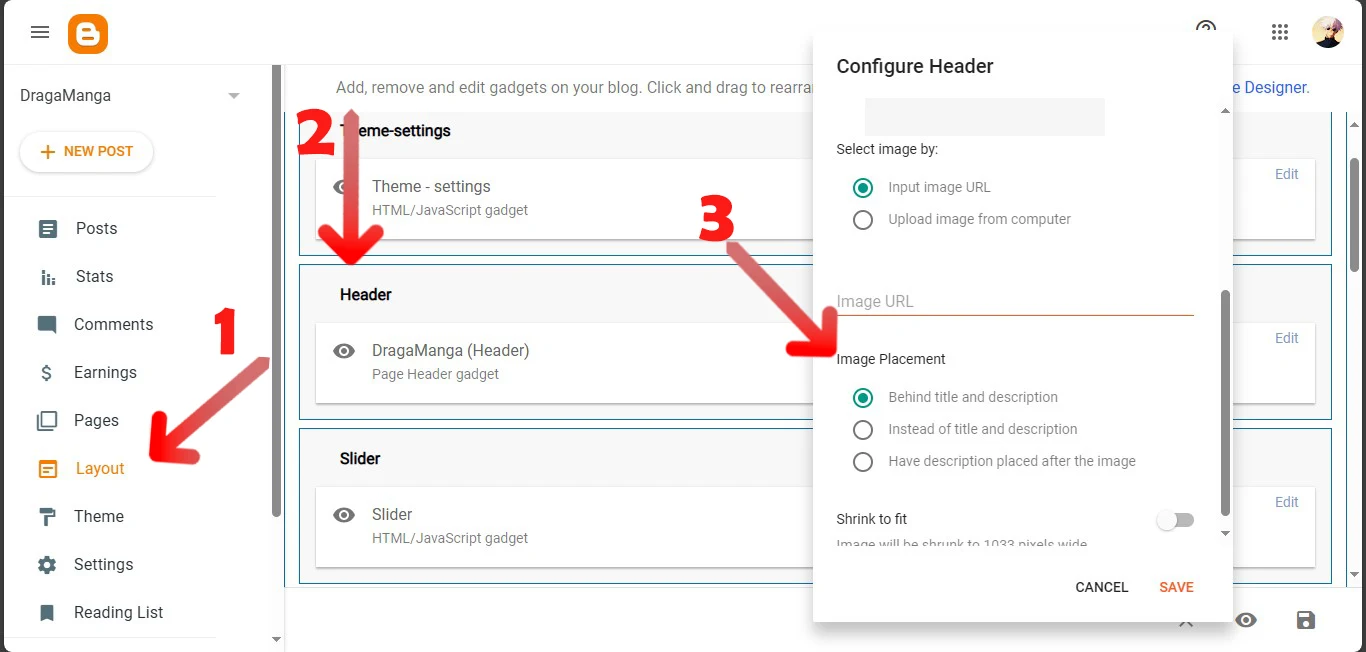
2. Ads
A – Go to Theme Custmize Advanced Show Ads
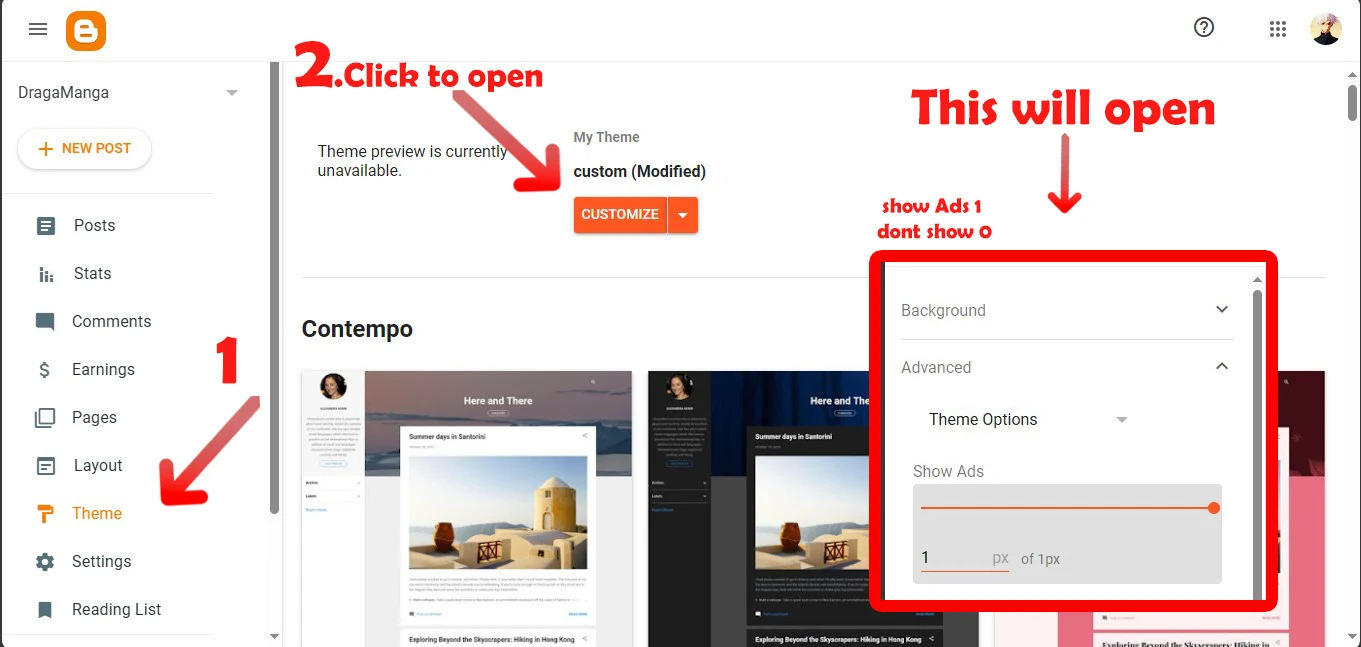
3. Logo Form
A – Go to Theme Custmize Advanced Logo
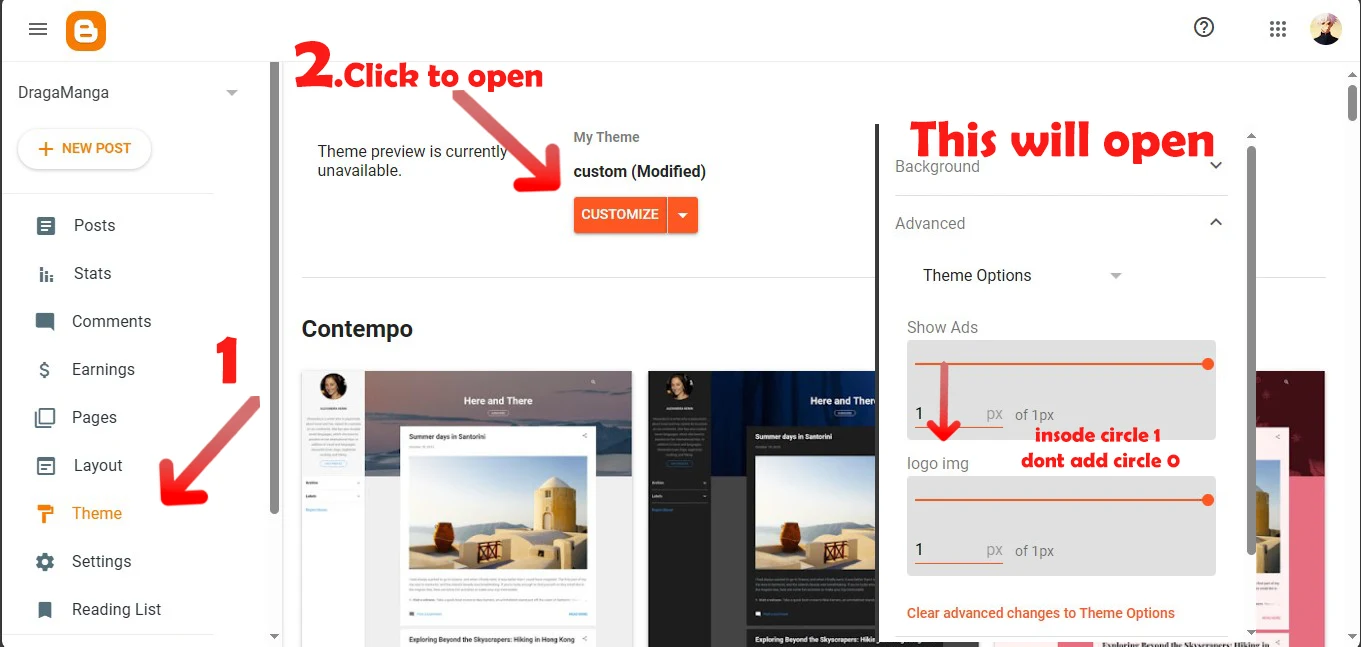
4. Theme Background Color
A – Go to Theme Custmize Background Choose the theme color
B – No need to change the status bar color in code because it automatically sets it to the theme background color
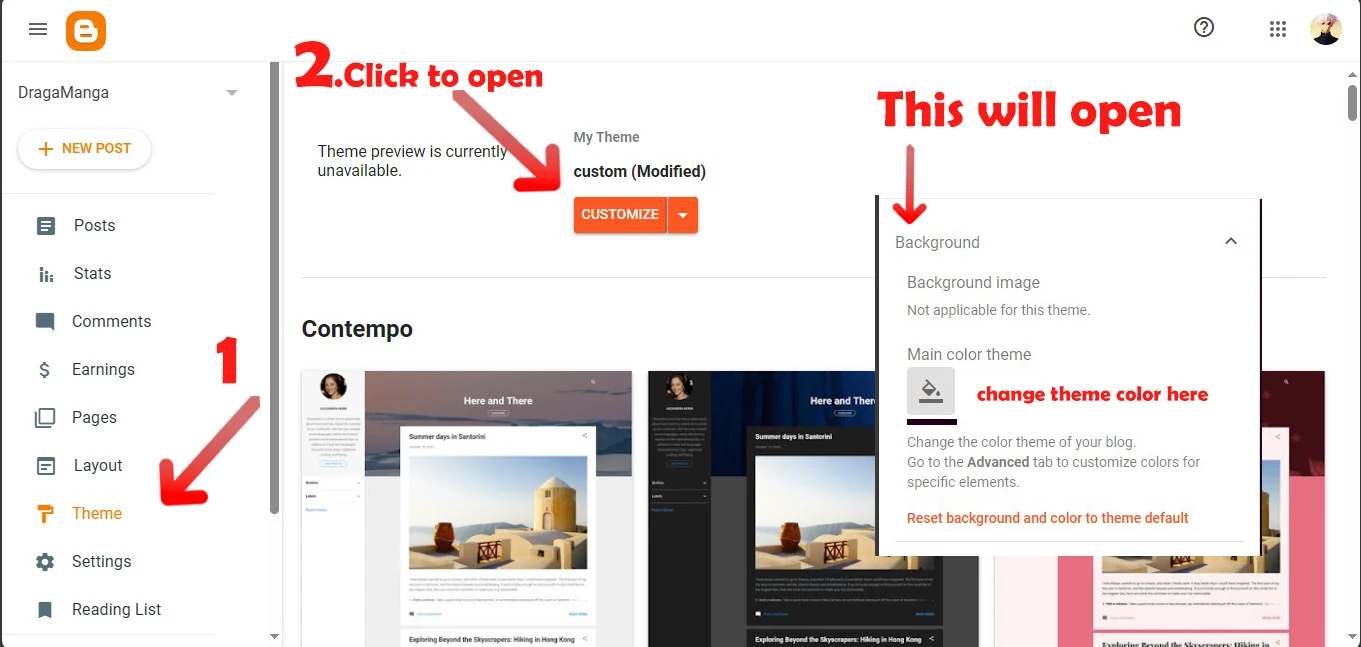
5. Slider
A – Go to 1. Layout 2. Slider Open 3. Slider widget by Clicking Edit. Then ↴
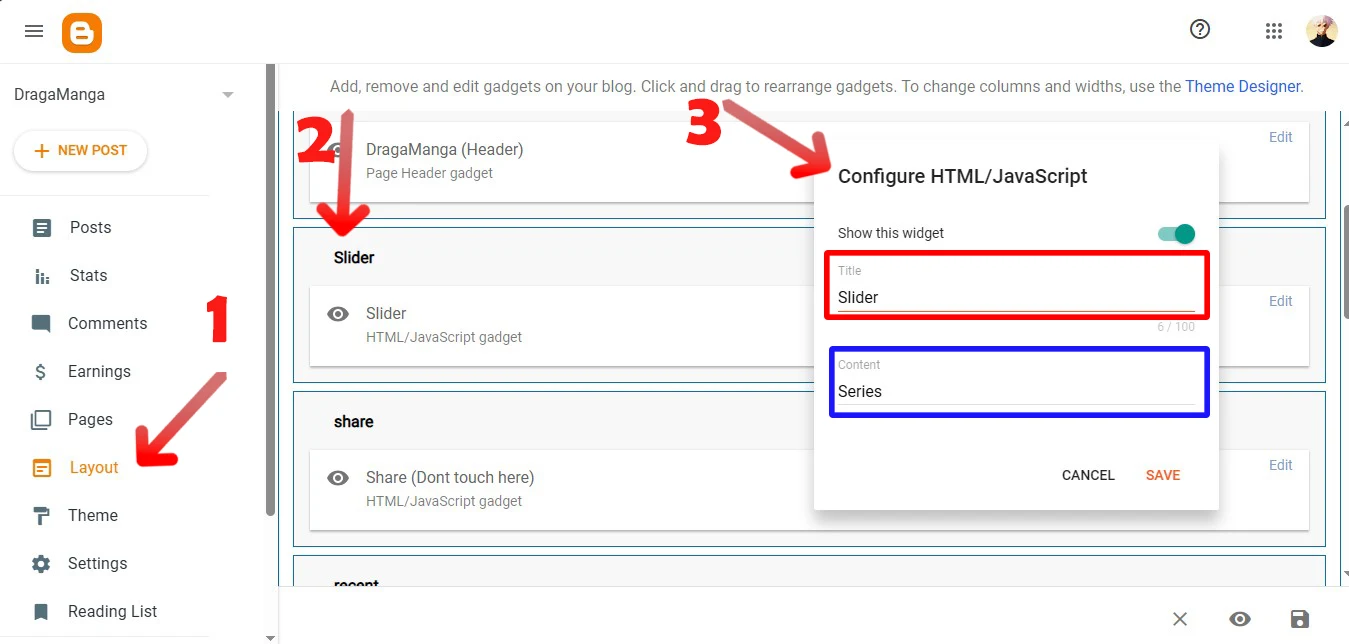
1. Red Title (No need to touch).
2. Blue Fill with appropriate Label.
6. Latest Updates
A – Go to 1. Layout 2. Recent Open 3. Latest Updates widget by Clicking Edit. Then ↴
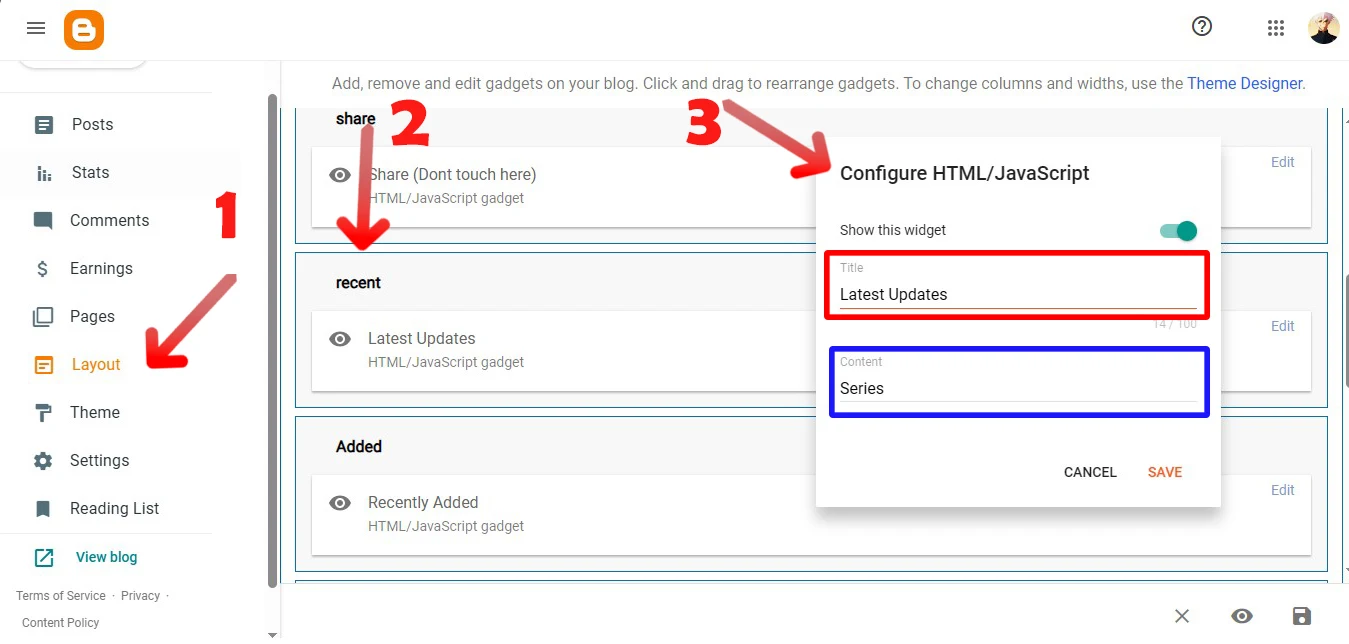
1. Red Title.
2. Blue Fill with appropriate Label.
7. Recently Added
A – Go to 1. Layout 2. Added Open 3.Recently Added widget by Clicking Edit. Then ↴
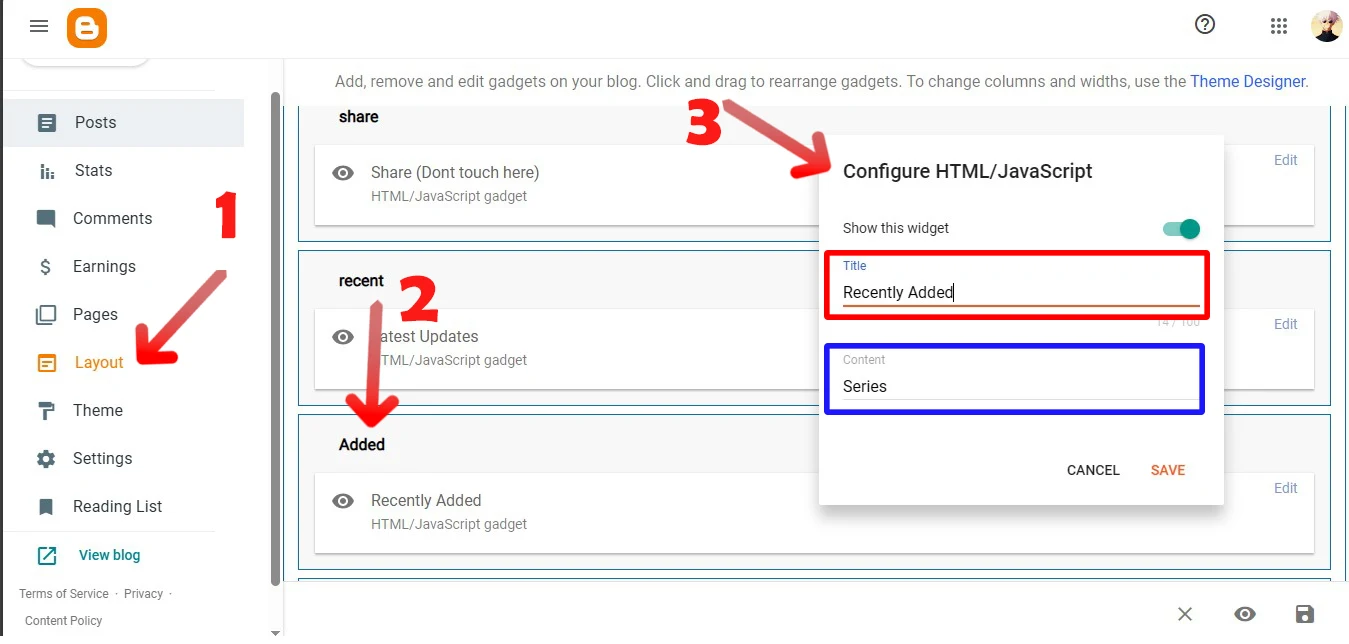
1. Red Title.
2. Blue Fill with appropriate Label.
8 Blog posts
A – Go to 1. Layout 2. Blog Open 3.Posts widget by Clicking Edit. Then ↴
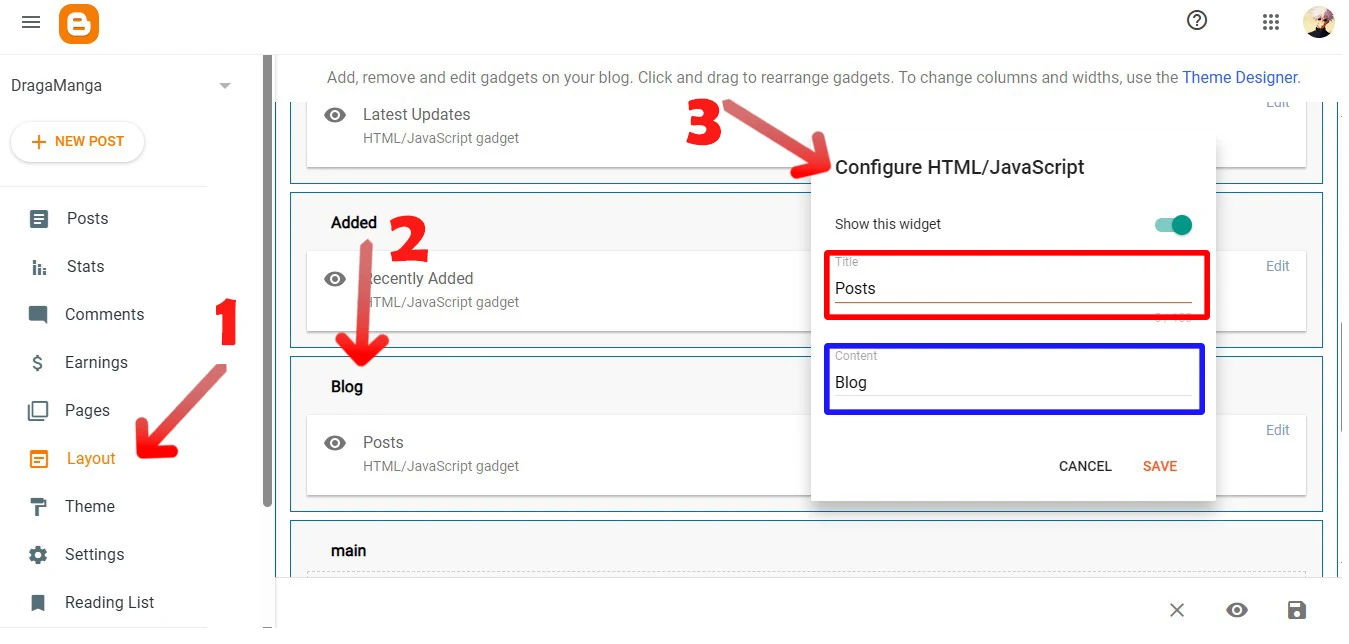
1. Red Title.
2. Blue Fill with appropriate Label.
9. Post
9.1 Post Info (Series)
A - Create a Post Normaly.
B - Copy the code below for Thumbnail, Information, Synopsis and Chapter List.
<!-- Thumbnail Here -->
<div class="separator" style="clear: both;"><a href="https://gg.asuracomic.net/storage/media/254/conversions/01J3BAWZ5QEY8N7QFYGET96HRE-optimized.webp" style="display: block; padding: 1em 0; text-align: center; "><img alt="" border="0" data-original-height="366" data-original-width="256" src="https://gg.asuracomic.net/storage/media/254/conversions/01J3BAWZ5QEY8N7QFYGET96HRE-optimized.webp"/></a></div>
<!-- Sinopsis here -->
<p id="syn_bod" style="white-space: pre-wrap" class="p-4 bg-white/10 rounded-lg">"An emperor who died unjustly becomes a wretched bastard son!" Ian, a wizard of the Bariel Empire, became emperor at a young age, but was imprisoned due to his nephew's rebellion. However, he was saved by the wizard Naum using forbidden space-time magic. This magic leads Emperor Ian 100 years into the past, where he possesses Bastard Ian, the illegitimate son of the Margrave family that went extinct 100 years ago. Bastard Ian is about to be taken hostage by the barbarians! Ian is about to get caught up in a bloody conspiracy!!!
</p>
<!-- Information here -->
<span id="tauther">Ki Joonsuk</span><!-- Auther Name -->
<span id="trelease">2024</span><!-- year released -->
<span id="tartist">Jan</span>><!-- Artist Name -->
<span id="tstudio">Kimbam</span><!-- Studio Name -->
<!-- Chapter List -->
<div class="chapter_get" data-labelchapter="Label (same as the post name)"></div>
1. Yellow fill with the same label as in the post chapter.
2. Label formats you can use
Series
Label Genres (Data MyAnimeList)
Type (Manga, Manhwa, Manhua)
Status (Ongoing, Drop, Delay, Completed)
Stat (New, Hot)
9.2 Post Chapter
A - Create a Post Normaly
1. Label formats You can use
Chapter
Post name labels (Same used in Post Series).
9.3 Post Blog
A - Create a Post Normaly Then Add The label Blog .
10. Page
10.1 Latest Relses Page
A - Create a Page Normaly.
B - Add the code below.
<div class="Latest grid 2xl:grid-cols-4 lg:grid-cols-3 md:grid-cols-2 sm:grid-cols-2 grid-cols-1 gap-4" data-label="Series" data-max="999"/>
Make sure the page url is /p/latest.html by making page title latest
10.2 Library
A - Create a Page Normaly.
B - Add the code below.
<div id="library_series" ></div>
Make sure the page url is /p/library.html by making page title library
11. Sidebar
There is Only Poular posts
12. Footer
There is Feedmas (Witch is feed back) u can add it by making an account in feedmas
13. Theme Settings
Go to Layout Themse-Settings click Edit
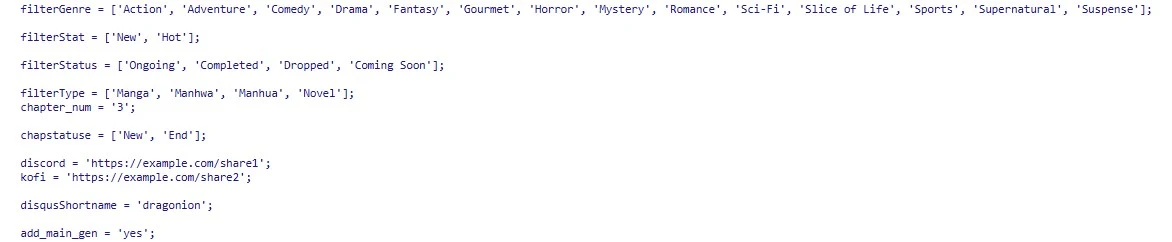
1. filterGenre you can add Genre you want.
2. filterStat this is where the post is New or Hot (you can chne that hover u like )
3. filterStatus this is post stause
4. filterType this is post Types
5. chapter_num How many chapter show on Latest Updates
6. add_main_gen Yes shows the genres on Latest Updates and No doesnt show genres
7. chapstatus This is chapter status
8. Discord and kofi u can add your links
9. DisqusShortname u can add your disqus shortname
Coming Soon!